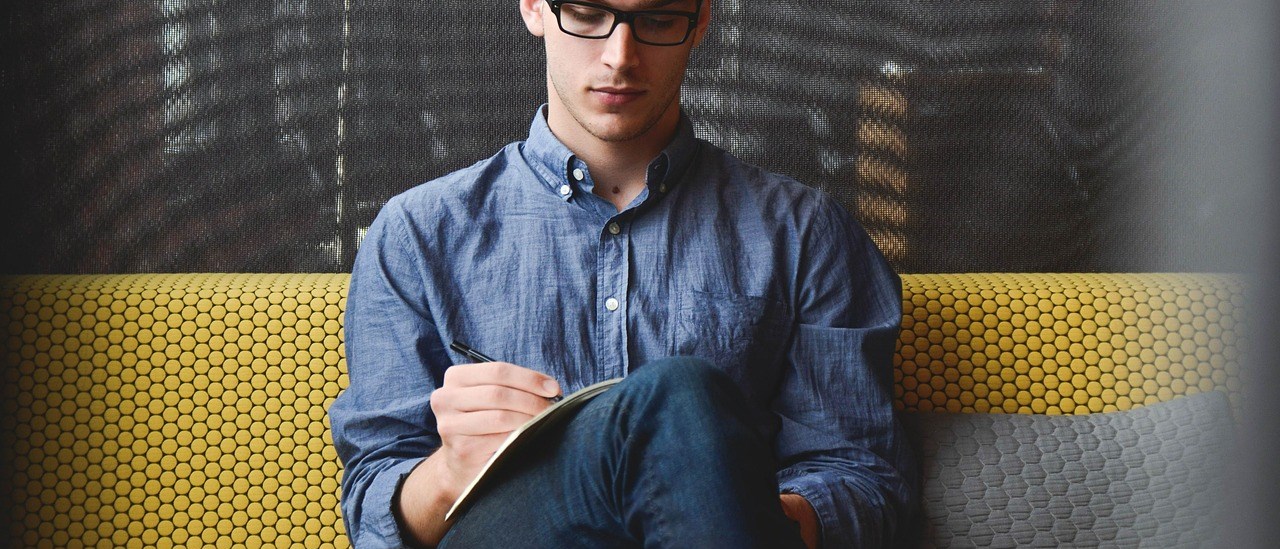If you are a new customer and placing the order first time
-
If it is delivery please select your delivery post code.
-
Now select the items you like from the menu and you can see the selected items in the cart on right hand side including price. You can increase or decrease quantity of any specific item from here
-
Once you order is finished, click check out.
-
Filled up the required field from the New Customer Sign Up form and click on Create Account.
-
Please keep the email address and password in safe place as you would need this for ordering your takeaway online in future.
If you an existing customer
Please select order type: collection or delivery
-
If it is delivery please select your delivery post code.
-
Now select the items you like from the menu and you can see the selected items in the cart on right hand side including price. You can increase or decrease quantity of any specific item from here.
-
Once you order is finished, click check out.
-
Fill up the email address and password in the existing customer section.
-
If you forget the password, Please click on the forget password and follow the instruction.
-
System will send a temporary password in your email. Please login with that password. Please note, just copy the password. Sometime customer copy an extra space with the password and it does not work.
-
Login to your profile and change the password to your memorable word, so you can easily remember in future.
-
You might not see the order submit button to submit the order after login. In that case logout from your account, go to online order and click on Reset Order.
-
Place your order again.